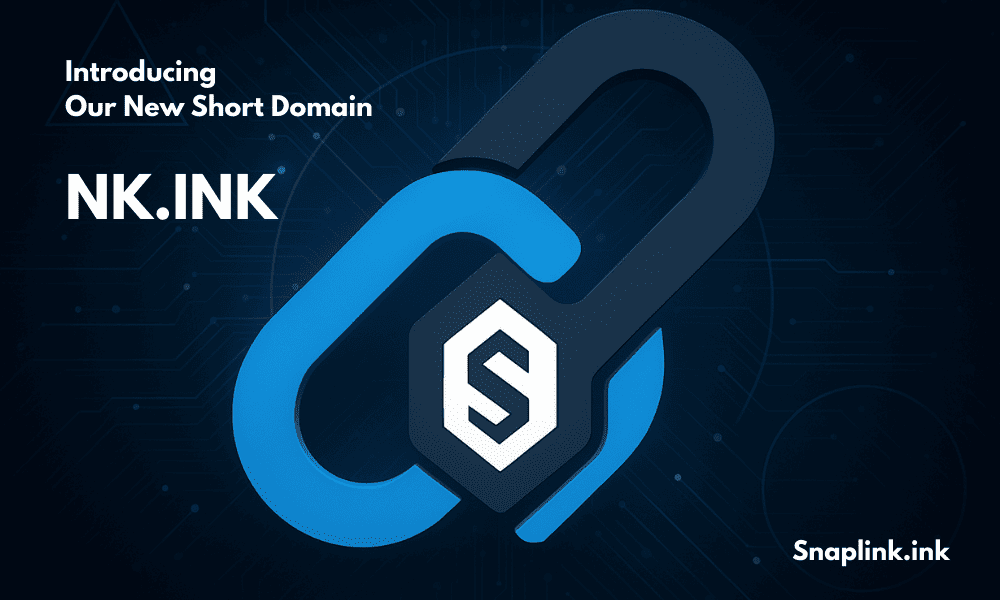How to Generate and Manage QR Codes for Your Short Links on Snaplink
Discover how to create, view, and download QR codes for your short links with Snaplink’s latest feature — a simple way to make your links even easier to share.

How to Generate and Manage QR Codes for Your Short Links on Snaplink
📌 Introduction
In today’s fast-paced digital world, having flexible ways to share your links matters more than ever. That’s why at Snaplink.ink, we’ve introduced a powerful new feature: QR code generation for your short links. Whether you're promoting a product, sharing a flyer, or sending a quick link across devices — QR codes make it effortless.
In this guide, we’ll walk you through how to:
- Create a QR code for your short link
- Access previously generated QR codes
- Download and copy QR codes from your dashboard
Let’s get started!
How to Create a Short Link on Snaplink
If you haven't created a short link yet, it's quick and easy.
Check out our complete guide here: How to Create a Short Link on Snaplink
How to Generate a QR Code for Your Link
Once your short link is created:
- Scroll down to the bottom of your generated link card.
- Click on the
More Itemdropdown menu. - Select
Generate QRCodefrom the dropdown list.

A modal window will appear.
- Inside the modal, click the
Generate QRCodebutton. - Your unique QR code will instantly be created and displayed.
You can now download, copy, or share this QR code anywhere you like.
How to View and Manage Existing QR Codes
To access QR codes you’ve created before:
- Go to your Dashboard at https://snaplink.ink/dashboard
- Find the link you want in the list.
- If a QR code exists for that link, you'll see a QR code icon next to it.
- Click the icon to view, download, or copy your QR code.

Why Use QR Codes with Your Short Links?
- Easy to scan: Perfect for offline materials like posters, menus, or event banners.
- Mobile-friendly: Instantly opens your short link on any smartphone.
- No typing required: Save your audience time and effort.
At Snaplink, we aim to give you clean, fast, and privacy-focused tools to manage your links better — and QR codes are a big step in that direction.
Ready to Try It Out?
Create your first short link and generate its QR code now:
Visit Snaplink.ink